- The SEB Baltic Gateway interface is ready
- The LHV Connect interface is now way easier to activate
- The Scoro interface has been greatly improved
- New funded pension payment settings are available
- The maximum size of attached files has been increased
- Bank statement import rows can be exported
- You can now sign up to SmartAccounts news and updates
The SEB Baltic Gateway Service
Great news! If you have a bank account in SEB you can now activate the SEB Baltic Gateway service. Once it’s active, your transactions will be imported into SmartAccounts automatically. Isn’t that nice.
Activating the service is very simple. Go to ‘Settings’ – ‘Connected services’ and switch it on from the top right corner of the SEB section. Select at least one bank account and press ‘Activate’. A legal representative of the company is needed to complete the process.
SEB will send the SEB Baltic Gateway contract to your email address. Sign it and send it back. SEB will activate the service on it’s end and your transactions will start appearing on the ‘Payments’ – ‘Bank statement import’ page automatically.
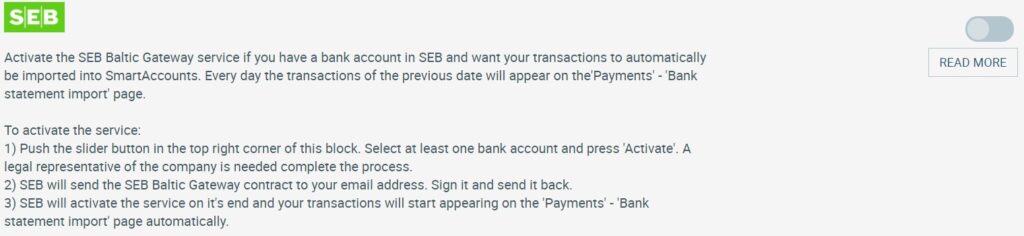
In SEB monthly fee is not applied to clients with SEB Plans (SEB prices and conditions Package 1 ).
If up to this point you have been using our old bank statement import, you must now switch to the new and improved one. The older bank statement import will be removed from the software on 01.01.2021.
Changes to LHV Connect Activation
Activating the LHV Connect service is now much easier. You no longer have to do it in both SmartAccounts and LHV. Just activate it in SmartAccounts and LHV will send you a contract automatically. Sign it and send it back and soon your transactions will start flowing into SmartAccounts automatically.
So if you haven’t done so yet, go to ‘Settings’ – ‘Connected services’ and activate the service.
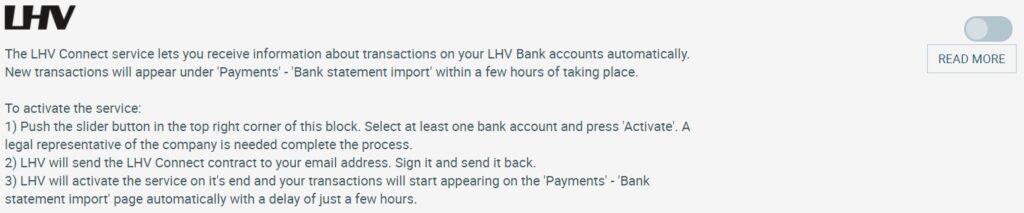
Scoro Interface Improvements
We have great news for all users of Scoro Business Management Software. Syncing data between SmartAccounts and Scoro can now be totally automated. This means you no longer have to import invoices and payments manually. That data is automatically transferred behind the scenes once an hour.
You can activate the option from the ‘Settings’ – ‘Connected services’ page.
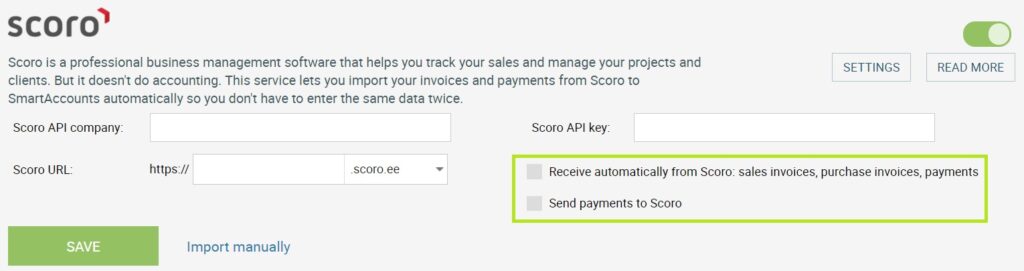
Temporary Suspension of Funded Pension Payments
The Government has decided to temporarily suspend mandatory funded pension payments from 01.07.2020 to 31.08.2021. From October 2020 that option is also available to workers who have joined the funded pension system.
From November 2020 employers must check if workers have submitted an application to use this option and change employee data in SmartAccounts accordingly.
The good news is that SmartAccounts is ready for this and lets you check the status of all your employees together with the push of one button. It’s very easy – just go to ‘Payroll’ – ‘Employees’ and click on ‘More’ – ‘Check funded pension’.

Sign Up for SmartAccounts News
You can now get notified about new SmartAccounts features by email. That way you can be sure that no important updates happen without you knowing about it.
To sign up, go to ‘Settings’ – ‘My user data’ and check the ‘I wish to receive notices about updates by email’ box. There is also an option to receive the same information in SmartAccounts.
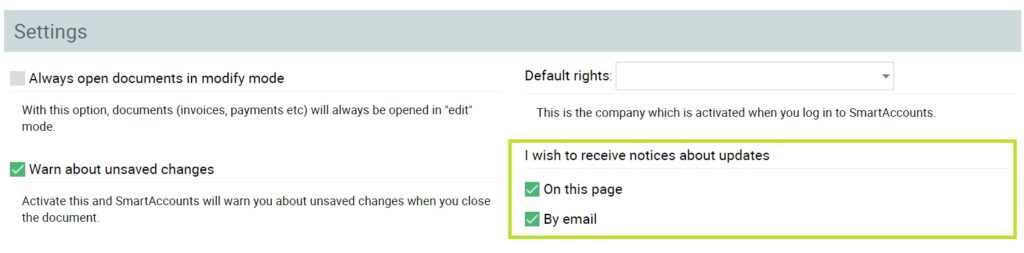
Other Minor Changes and Fixes:
- An empty date filter value is now remembered throughout the user session.
- A warning is displayed when adding an employee with an already existing ID code.
- The general ledger entry object field has been extended.
- Entries in foreign currencies are displayed correctly in the ‘Last accounting events’ list on the front page.
- A payment order export improvement – the description field is now optional if the reference number field has been filled.
If you have any questions or concerns about the updates in particular or SmartAccounts in general, please don’t hesitate to contact us by e-mail info@smartaccounts.eu or by phone 660 3303. We’re here to help.







