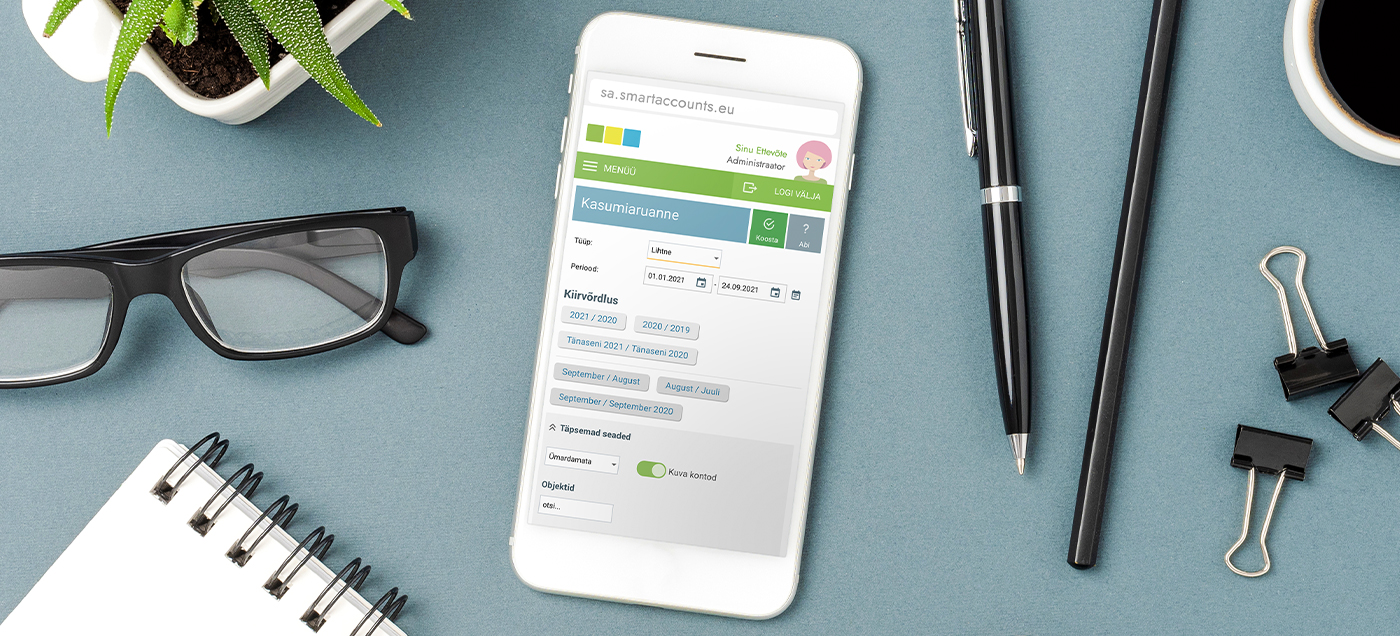A nice September is coming to a close and summer is officially over. In the meantime our talented developers have managed to finish several new and exciting features.
The most important of them are:
- Improved financial reports
- Reset filter button
- Uploading multiple files at a time
- New template elements
- A new filter for quotes and orders
Cool new reports
1. Display changes
The main financial reports now give you a better overview of the performance of your company.
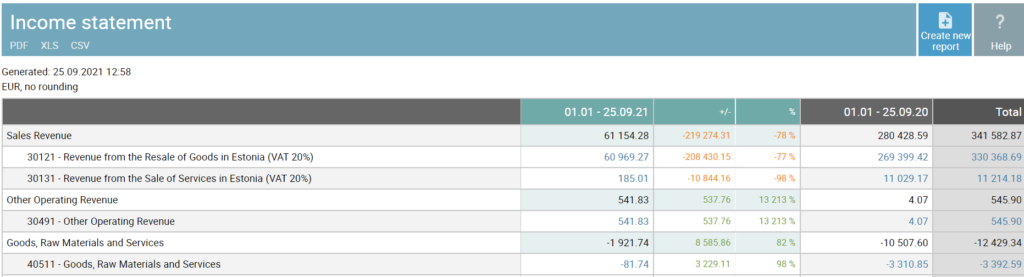
Up to now you could only generate an income statement that showed you just the values of several different periods. In the new version you can choose between:
- Only values
- Values and change in amounts and percentages
- Values and change in amounts
- Values and change in percentages
- Values and share in percentages
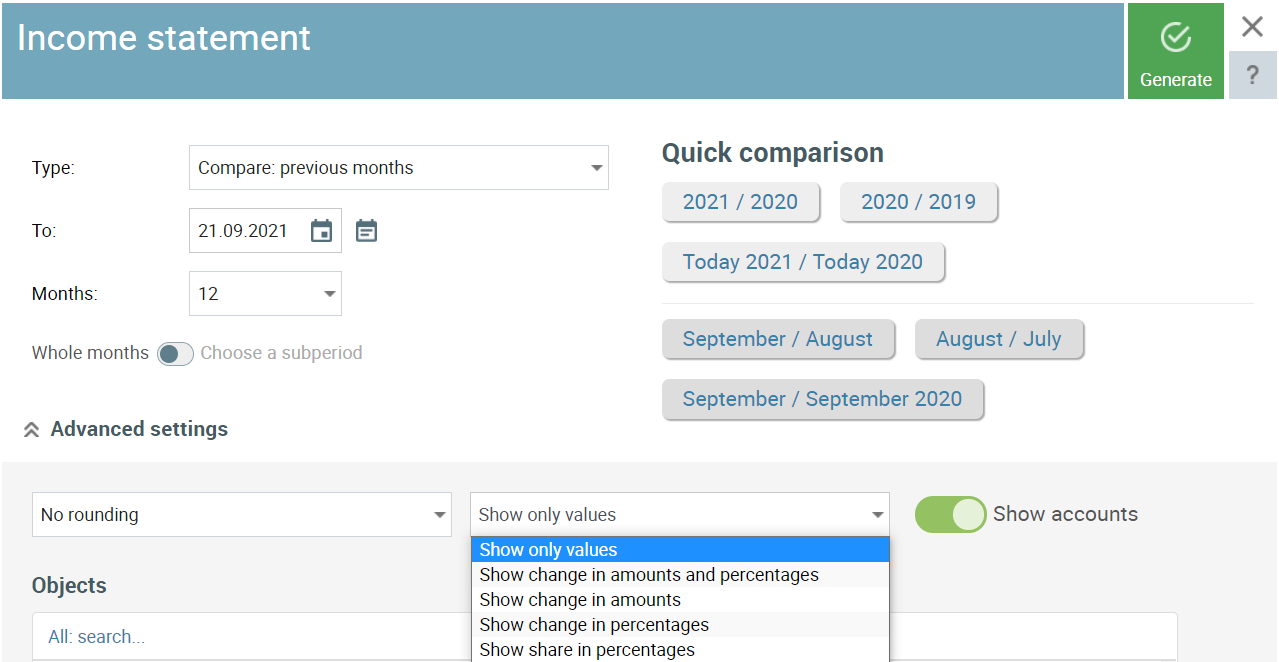
The balance sheet has the following options:
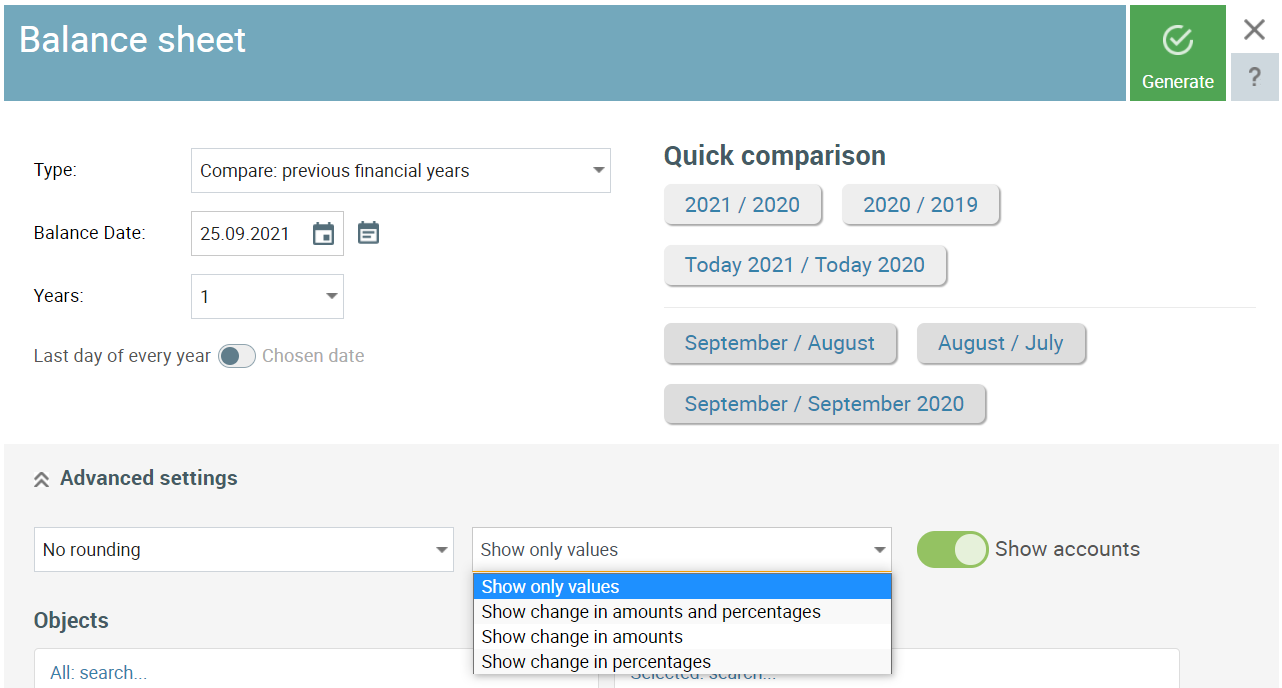
2. Compare objects
The income statement and cash flow statement also now have the possibility of comparing different objects to each other. This allows you to track which of your projects has been the most profitable or how much income has a certain location produced.
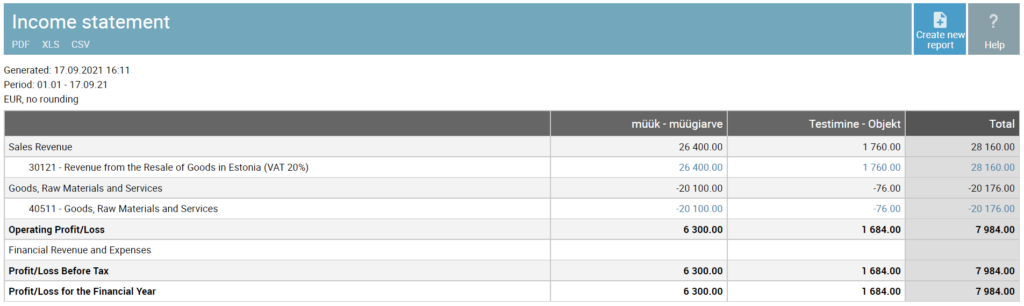
3. Quick comparisons
All financial reports now have new quick comparison options that are clearer and easier to use. For example you can now compare this month with the last or last month with the one before that with just one click. Very convenient!
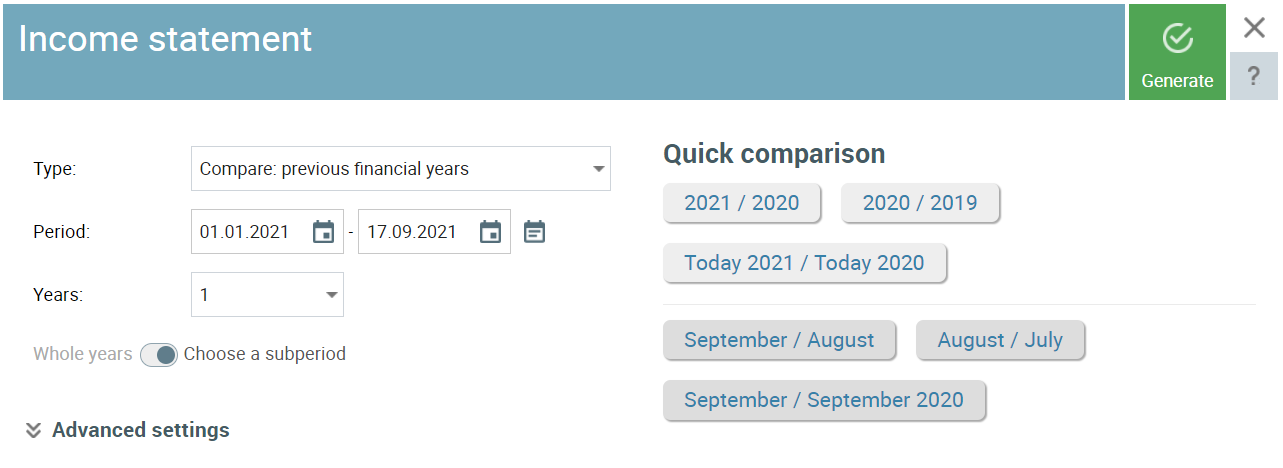
Resetting filters
As a convenience we’ve added a little button to every page (‘Sales & Purchases’ – ‘Sales invoices’, ‘Payments’ – ‘Bank payments’ etc.) that can be used to reset the filter to the default values.
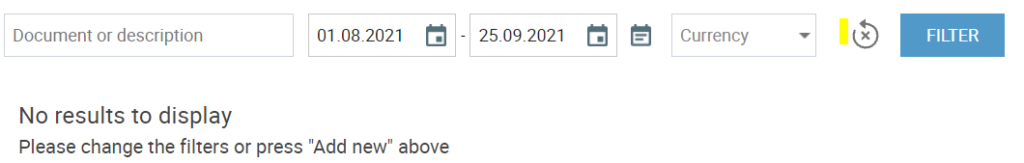
Why is that useful? After you search for a specific document in the past you no longer have to change all the filter values back one by one and just one click will do.
Multiple file upload
This is an important and long awaited new feature. You no longer have to select and upload attachments one at a time. Just drag all your files to the upload box or browse and select multiple files at a time. A small thing that will save a lot of time!
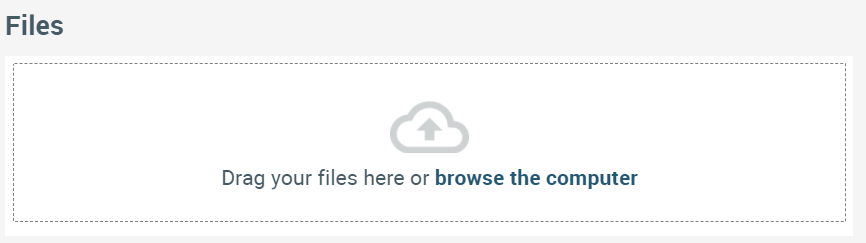
New elements in custom templates
Document templates now have 6 new elements that can be used to display the address of the client or the company in english. They are:
- [Company.Address.En] – company address in english
- [Company.Address.Contry.En] – company address country in english
- [Company.Address.WithLineBreaks.En] – company address with line breaks in english
- [Client.Address.En] – client address in english
- [Client.Address.Contry.En] – client address country in english
- [Client.Address.WithLineBreaks.En] – client address with line breaks in english
Custom document templates can be created and changed by selecting ‘Settings’ – ‘Template settings’ from the menu.
A new filter for quotes and orders
Sales quotes and orders can now be filtered by internal info comments. Just write part of the comment in the field and press “Filter”.
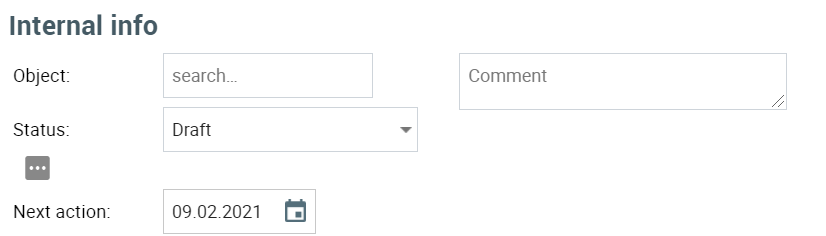
More info please
If you have any questions write to us at info@smartaccounts.eu.