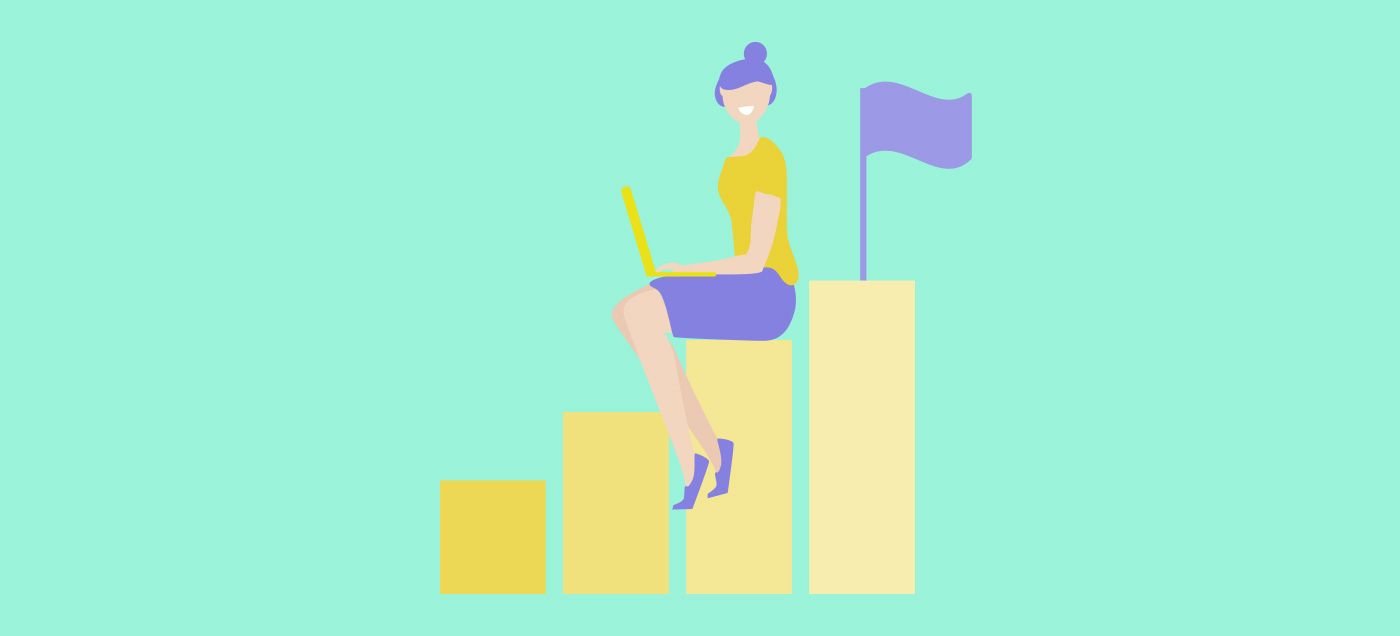If your main clients and vendors are companies, a handy way to get necessary data to SmartAccounts is to make a simple query from the Estonian e-Business Registry.
The data query can be used directly in sales or purchase invoices as well as on client and vendor data sheets. The data is then imported automatically to SmartAccounts and you don’t need to enter it manually.
Clients and vendors
To make an inquiry from the Estonian e-Business Registry, enter at least 3 characters in the search field, on which suitable matches are suggested. The data can also be queried by entering the company’s registry code.
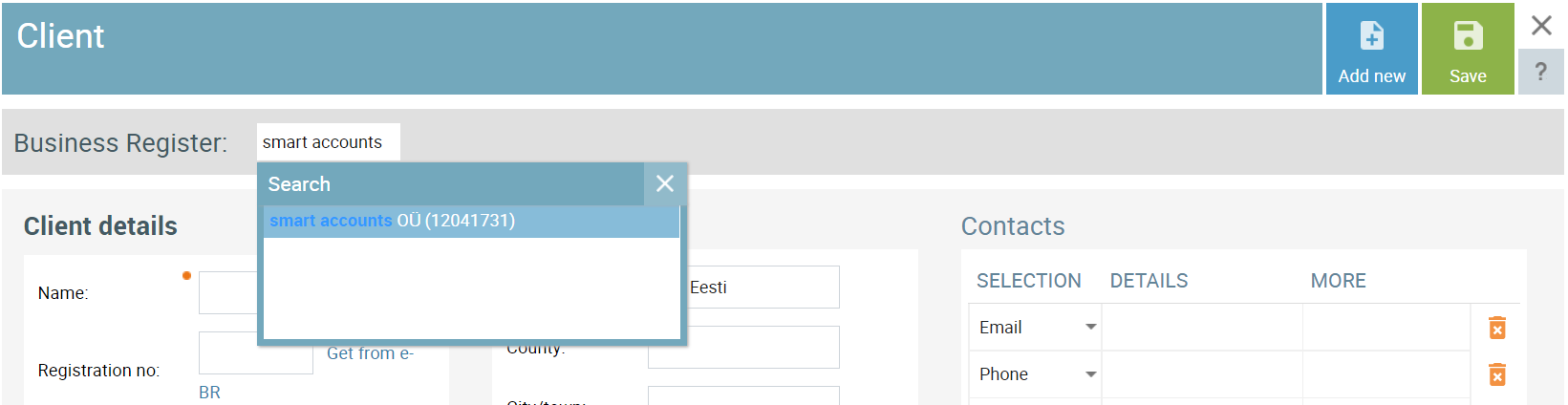
By selecting the right option, the data will be imported automatically to SmartAccounts. All you have to do is to click ‘Save’. It’s that easy.
Has your partner’s data changed?
If the data of your client or vendor has changed, a convenient way to refresh it is to make an inquiry via the link ‘Get from e-BR’ (Estonian e-Business Register). The link is found next to the client or vendor “Registration no”. By clicking on the link, a new query will be made to the e-BR and outdated data will be overwritten with new data.
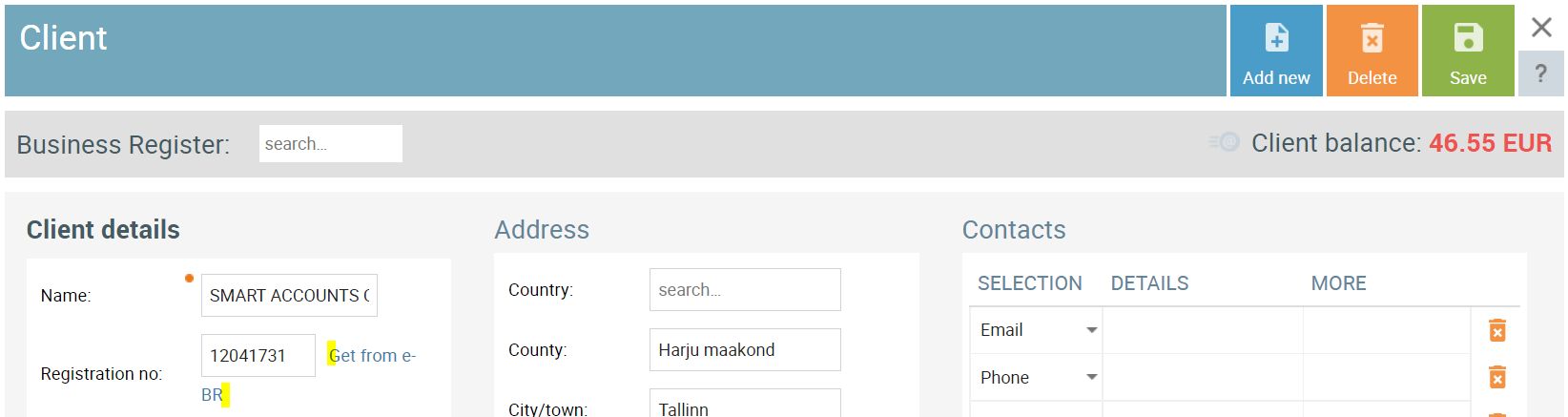
Sales and purchase invoices
To query data directly on sales invoices, purchase invoices, quotes, sales orders and purchase orders, enter the name or some characters of the partner in the search field. After saving the invoice, a new client or vendor will be added to your database.
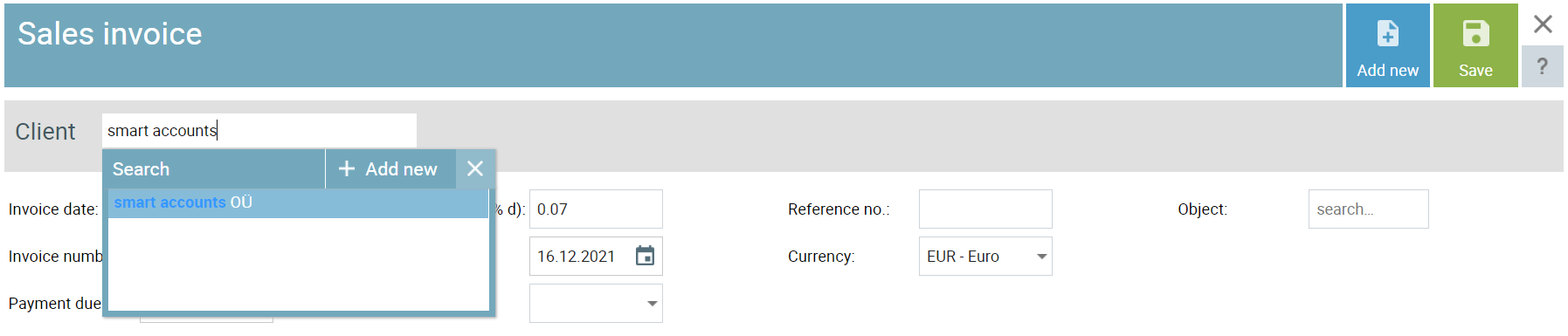
Have questions about clients or vendors?
Our support team will help! Contact us by email info@smartaccounts.eu or by phone 660 3303.