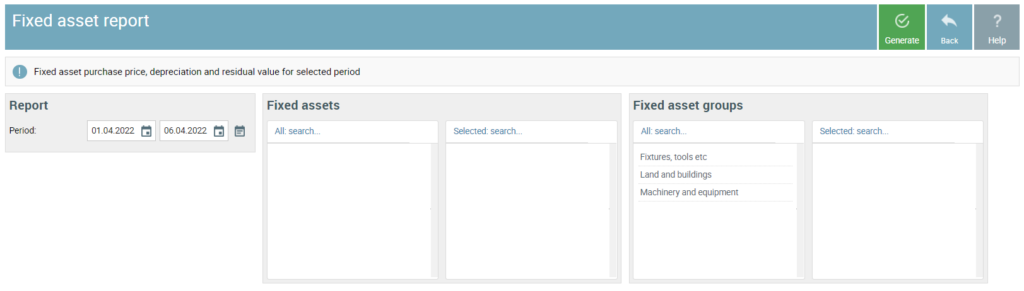Our spring updates have arrived!
This time our main focus has been on inventory. It is now possible to import inventory to SmartAccounts. This makes inserting initial quantities and inventory corrections so much easier.
The key features are:
- Importing initial quantities from a file
- Importing inventory correction from a file
- A new filtering option in ‘Fixed asset report’
Initial quantities import
If you’ve ever had to insert inventory initial quantities manually then you know how tedious and time consuming this can be. Luckily we have good news – no more long manual warehouse movements!
So how does it work?
- Navigate to the page ‘Inventory’ – ‘Warehouse inventory import’
- Export the file in the correct format.
- Check that the inventory items exist in SmartAccounts.
- Fill in the inventory file.
- Select the warehouse movement date.
- Import the file to SmartAccounts.
- You’re all set!
Check out our inventory import manual
Inventory correction import
It’s also possible to import inventory corrections from a file. That means inventory differences can be corrected and updated in your accounting in an instant. Incoming or outgoing warehouse movements are created for changed inventory. The quantities of items missing from the file will remain untouched.
An inventory file on a specific date can be downloaded on the inventory import page ‘Inventory’ – ‘Warehouse inventory import’ – ‘Export’.
Check out our inventory import manual
The fixed asset report
Meeting the wishes of our users, we’ve also added a separate fixed asset group filter to our ‘Fixed asset report’. It’s now possible to generate the report over the desired fixed asset group. You can find the report on the ‘Fixed assets’ – ‘Fixed asset report’ page.
Have any questions or comments?
Contact us by email info@smartaccounts.eu or by phone 660 3303