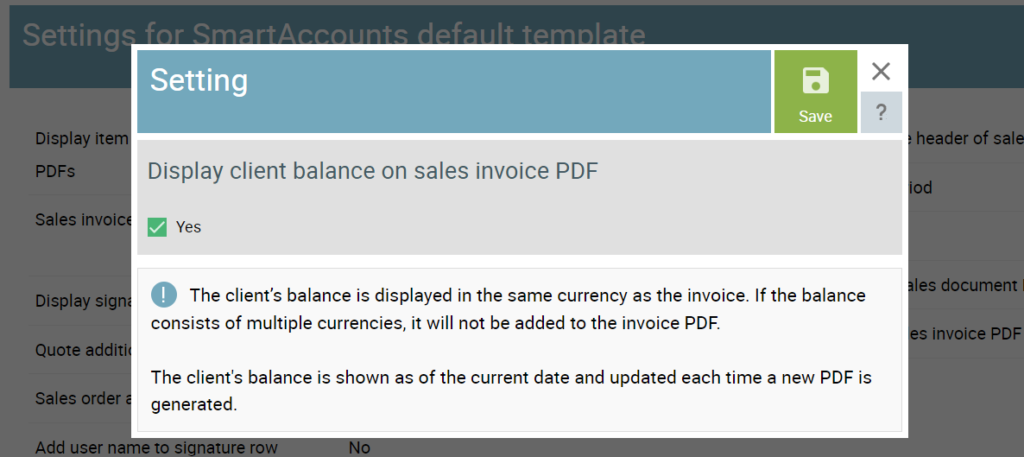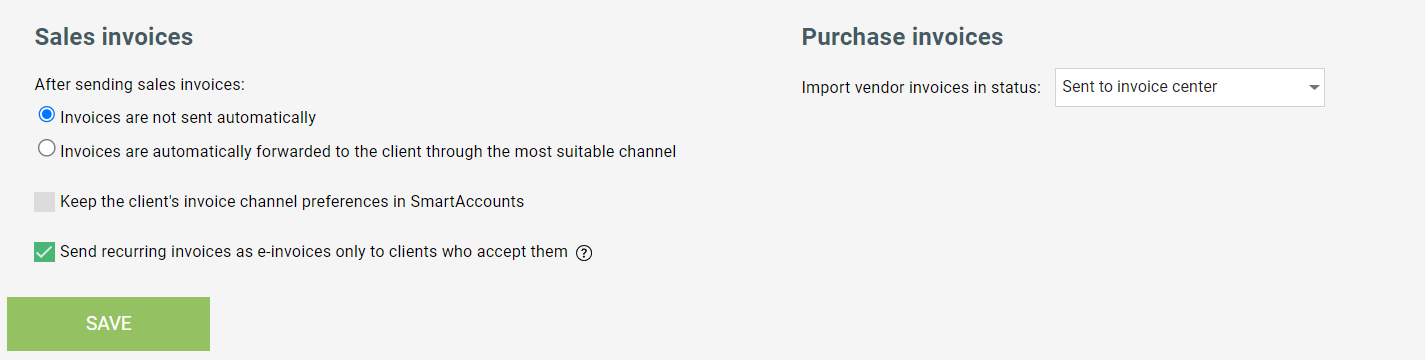This release includes a highly anticipated feature: you can now display the clients balance (both debt and prepayment) on invoices if needed.
We’ve also made a small improvement to the Finbite interface settings. You can now choose whether automatically generated recurring invoices are sent as e-invoices only to clients who accept them, or to all clients. We’ll explain this setting in more detail below.
Client balance
To enable this feature, go to Settings > Template settings and activate the option ‘Display client balance on sales invoice PDF’. Please note that this option only applies to default templates. If your company uses a custom template, you’ll need to add the balance component separately. Detailed instructions can be found in the ‘Displaying client balance on custom templates’ section below.
General conditions for balance display
The customer’s balance is always displayed in the same currency as the invoice. If there are invoices for the same customer in different currencies, the balance will not be shown on the invoice.
The balance shown on the invoice reflects the current date, including prepayments and invoices up to today (future invoices and prepayments are not considered).
Displaying balance on default templates
- The balance displayed on the invoice includes the following details:
- Unpaid invoices: All invoices issued in the same currency as the current invoice, up to the current date (excluding the current invoice).
- Prepayments: The total amount of prepayments recorded in the same currency as the invoice, up to the current date.
- Current invoice: The outstanding amount of the current invoice.
- Total Amount Due: Outstanding invoices – prepayments + current invoice amount.
- If there are no unpaid invoices or prepayments, only the ‘Total Amount Due’ line will be displayed, showing the amount of the current invoice.
- If there are no prepayments, the prepayment section will not be shown.
- If there are no unpaid invoices, the unpaid invoices section will not be shown.
Displaying balance on custom templates
We’ve added three new parameters to the document templates:
- [Klient.VarasemaltTasumataArved] > The total amount of unpaid invoices, excluding the current invoice, as of the current date.
- [Klient.Ettemaksed] >The total amount of prepayments as of the current date.
- [Klient.Saldo] > Unpaid invoices – prepayments + the outstanding amount of the current invoice = Total Amount Due
Note: If the balance includes multiple currencies, the balance will not be displayed, and the parameters will be left blank on the invoice.
Additional Tips for Custom Template Design
To create a balance display similar to the default template, you can use the following elements:
- [Dok.JooksevKp] – Use this to add the date on which the balance is calculated. Note: By default, both the date and time are displayed. If you only want the date, set the format to: kp:24.06.2018.
- [Dok.TasumataSumma] – Use this to add the outstanding amount of the current invoice to the template.
- [Dok.Valuuta] – Use this to display the currency of the balance (as it is always shown in the same currency as the invoice).
Finbite Update
Finbite Setting: ‘Send recurring invoices as e-invoices only to customers who accept e-invoices.’
With this setting, you can choose whether all recurring invoices are sent to Finbite as e-invoices or only to clients who have opted to receive e-invoices. For example, if you’re sending e-invoices to private individuals through Finbite, the setting should be disabled. Otherwise, e-invoices would be sent to customers who, according to the Business Register, do not accept them (e.g., a private individual receiving an e-invoice in their online bank).
In summary:
- If the setting is enabled, automatically generated recurring invoices are sent to Finbite only for those clients who accept e-invoices. Invoices for other clients are attempted to be sent by email.
- If the setting is disabled, recurring invoices are sent as e-invoices to all clients, even if they do not accept e-invoices. This allows invoices to be forwarded from Finbite to, for example, an internet bank or another configured channel.