SEB Baltic Gateway
If you have an account in SEB Bank and you wish to get information about transactions on your bank account automatically, you can activate the SEB Baltic Gateway service.
After doing so, new transactions will appear under ‘Payments – Bank statement import’.
The activation process is really easy:
To activate the service:
- Push the slider button to activate the service. Select at least one bank account and press ‘Activate’. A legal representative of the company is needed to complete the process.
- SEB will send the SEB Baltic Gateway contract to your email address. Sign it and send it back.
- SEB will activate the service on it’s end and your transactions will start appearing on the ‘Payments’ – ‘Bank statement import’ page automatically.
In SEB monthly fee is not applied to clients with SEB Plans (SEB prices and conditions Package 1 )
Activate the service in SmartAccounts
To activate the service in SmartAccounts, please navigate to ‘Settings’ – ‘Connected Services’ – ‘SEB’ and press ‘Activate.
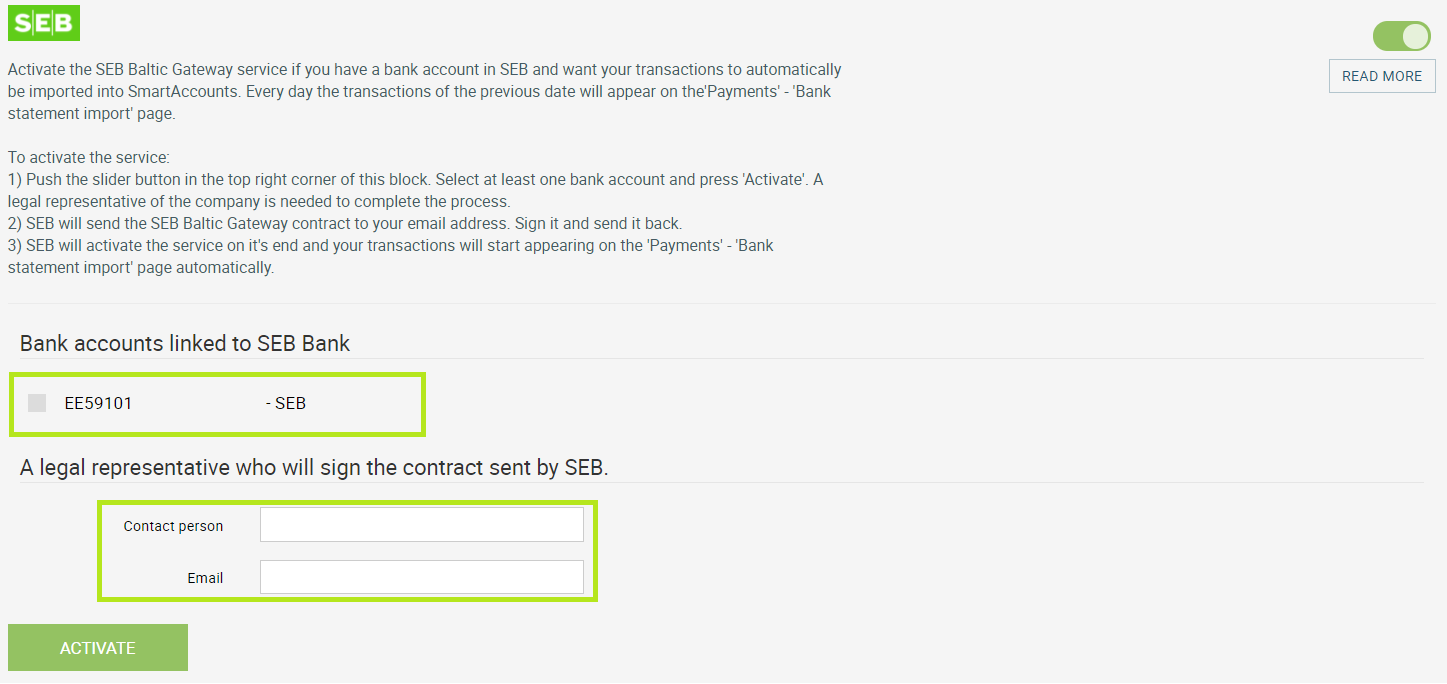
We need a legal representative of the company to activate the service. So there are three possibilities to complete the activation process:
- If you are the representative of the company and also a SmartAccounts user, you can easily activate the account with your ID-card, Mobile-ID or Smart ID.
- If you are activating the service for a company but you are not on the board of the company, please send the link on the page to the legal representative of the company who can finish activating the service without having to have a user in SmartAccounts.
- If for any reason activating the service through ID-card, Mobile-ID or Smart ID is not an option for you, you can download an application to activate the service from the same page. A representative of the company needs to sign the application and send it to us at info@smartaccounts.eu. This method is the slowest and the service might not be activated before the next business day.
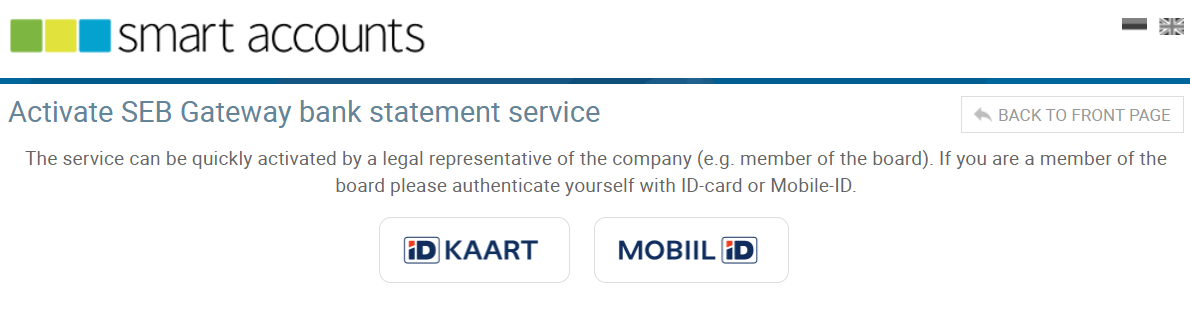
Great. Now you’ve activated the SEB Baltic Gateway service in SmartAccounts.
SEB Baltic Gateway