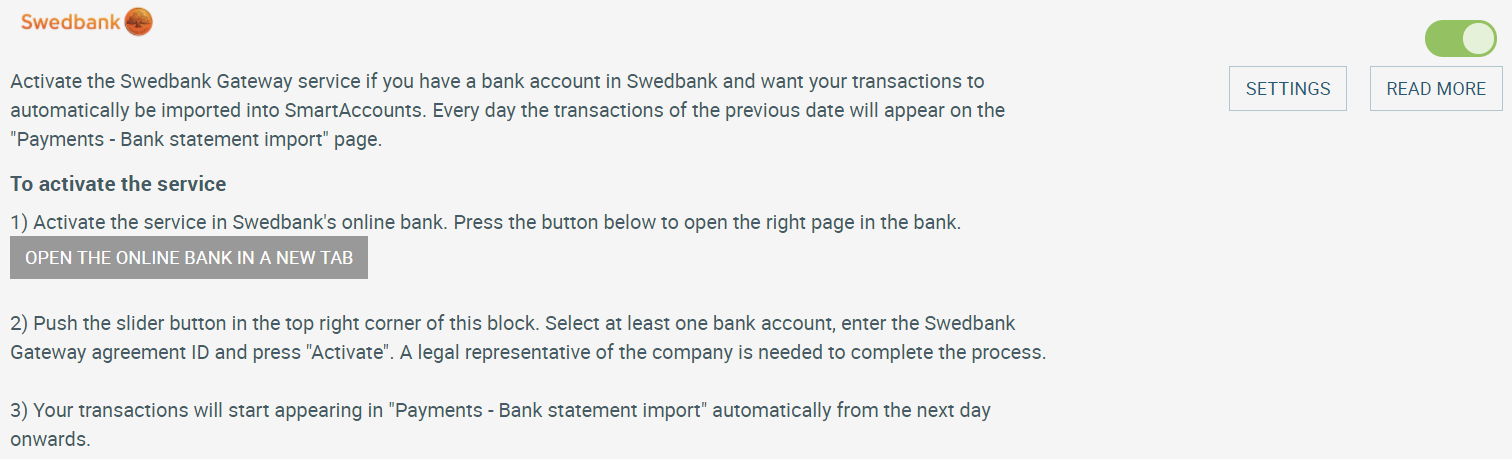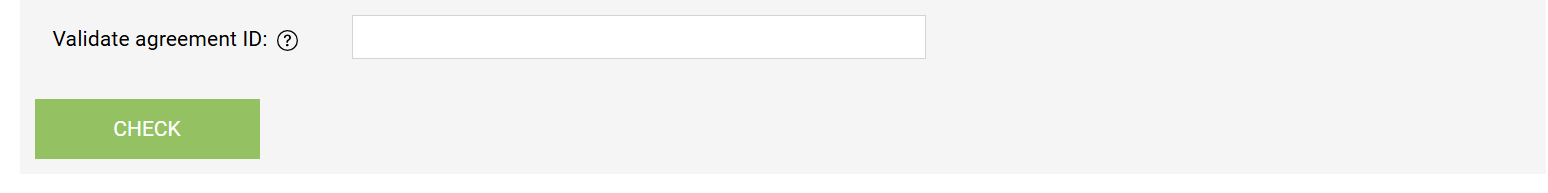Swedbank Gateway
If you have an account in Swedbank and you wish to get information about transactions on your bank account automatically, you can activate the Swedbank Gateway service. After doing so, new transactions will appear under ‘Payments – Bank statement import’.
Read more about our bank payment import functionality here.
The activation process is really easy:
- Activate the service in Swedbank. A legal representative of the company must sign the Swedbank Gateway agreement in Swedbank internet bank for business.
- Activate the service in SmartAccounts. A legal representative of the company is needed to complete the process.
- Your transactions will start appearing in ‘Payments’- ‘Bank statement import automatically from the next day onwards.
Activate the service in SmartAccounts
To activate the service in SmartAccounts, please:
- navigate to ‘Settings’ – ‘Connected Services’ – ‘Swedbank’;
- push the slider button in the top right corner of this block. Select at least one bank account, enter the Swedbank Gateway agreement ID and press ”Activate”.
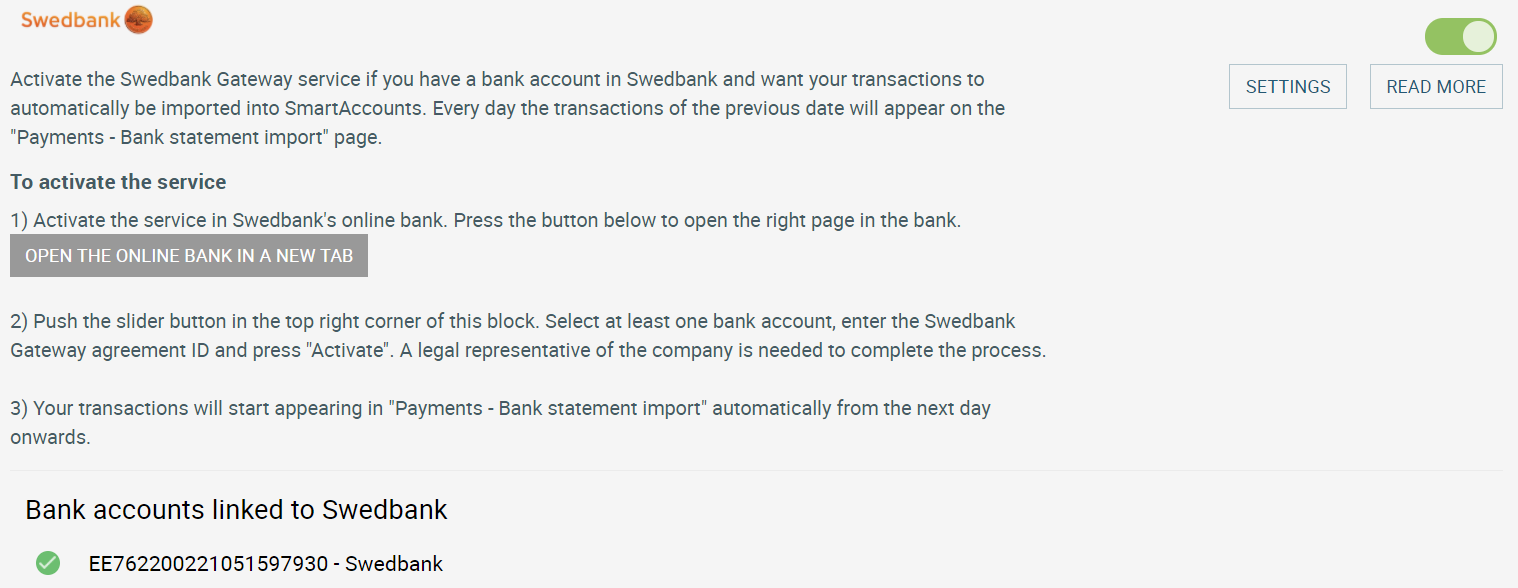
We need a legal representative of the company to activate the service. So there’s three possibilities to complete the activation process:
- If you are the representative of the company and also a SmartAccounts user, you can easily activate the account with your ID-card, Mobile-ID or Smart ID.
- If you are activating the service for a company but you are not on the board of the company, please send the link on the page to the legal representative of the company who can finish activating the service without having to have a user in SmartAccounts.
- If for any reason activating the service through ID-card, Mobile-ID or Smart ID is not an option for you, you can download an application to activate the service from the same page. A representative of the company needs to sign the application and send it to us at info@smartaccounts.eu. This method is the slowest and the service might not be activated before the next business day.
Swedbank Gateway ID Verification
If transactions between Swedbank and SmartAccounts seem delayed, the issue might be an incorrect Swedbank agreement ID. How to validate:
- open Everyday banking – Digital banking – Swedbank Gateway in Swedbank and copy the contract ID,
- enter the ID and click ‘Check’,
- If it shows that the contract ID is incorrect, deactivate the interface and reactivate it with the correct contract ID.