Fixed asset disposal
A fixed asset can be disposed of by selling it (while saving a sales invoice) or doing it straight from the fixed asset chart (‘Fixed assets’ – ‘Fixed assets’).
Disposing of a fixed asset
If a fixed asset is not disposed of via sales invoice you can do it by selecting ‘More’ – ‘New disposal’ from the toolbar of the fixed asset chart.
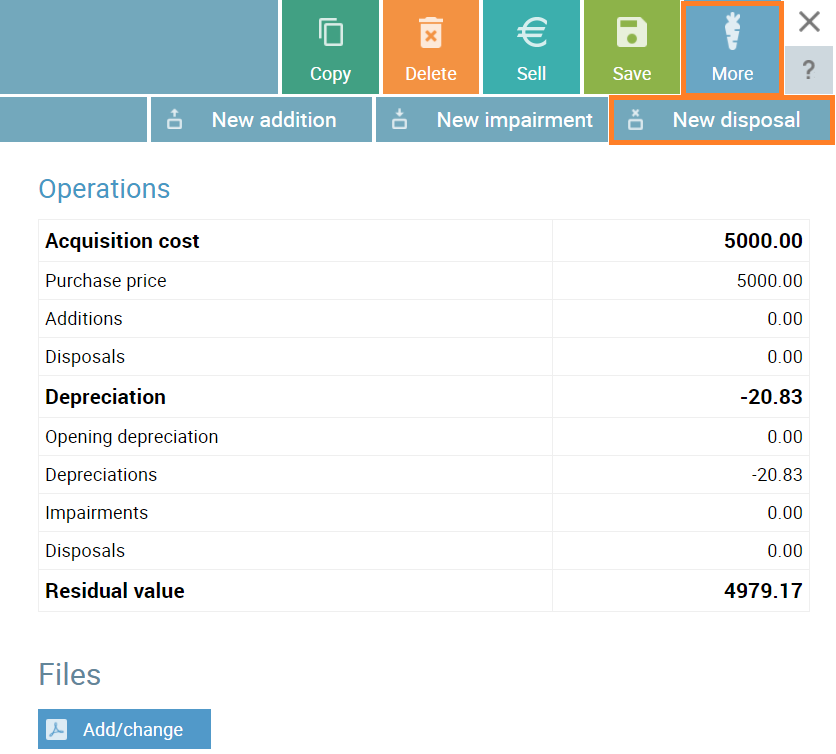
The ‘Fixed asset impairment and disposal account’ selected in fixed asset setting is used by default.
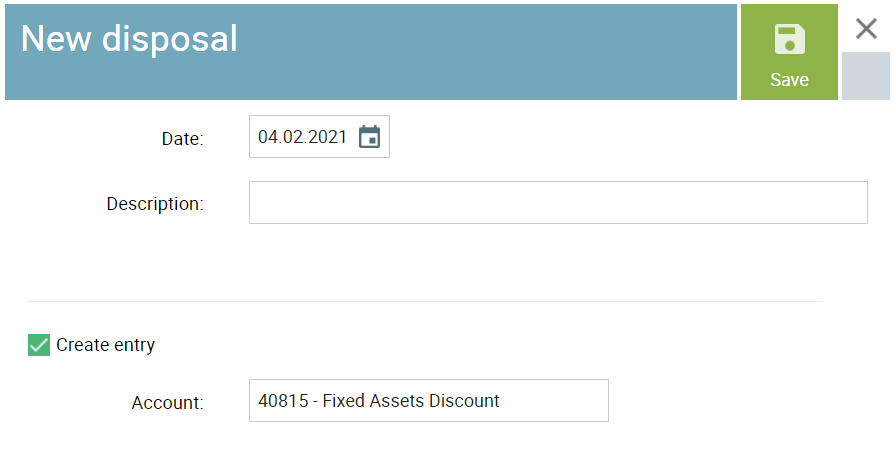
Filling the description field is optional but you have to press ‘Save’ to confirm the disposal. You can see the automatic general ledger entry by selecting ‘More’ – ‘Open entry’ from the toolbar of the saved fixed asset operation.
Fixed asset sale
If a fixed asset is sold and the ‘Fixed asset sales account’ selected in fixed asset settings is used as the account of the sales invoice row, an option to automatically dispose of fixed assets is displayed while saving the invoice.
Read more about fixed asset sale
Fixed asset disposal