Which pricing plan is best for my company?
SmartAccounts offers 3 different pricing options:
There’s no limit to how many users you can add – invite other people at no additional cost.
Pricing is company-based – that means if you own more than one business, a suitable plan must be selected for each company.
A free 30-day trial applies to every new company.
Find a plan that suits your needs:
Smart Prepaid
The Smart Prepaid plan is best suited for start-ups and holding companies with fewer monthly transactions.
The plan has no monthly fee, which means you only pay for what you use. Just prepay for entries and use them as needed during an unlimited time.
The Smart Prepaid plan covers accounting essentials but does not include the API service.
Smart Monthly
The Smart Monthly plan is best suited for active businesses who use SmartAccounts every day and wish to integrate their accounting with other software e.g. an online shop, e-invoices, CostPocket, etc.
Smart Monthly allows unlimited use and has a clear fixed monthly fee with no hidden cost.
The plan covers all the functions, including free API service and free outgoing e-invoices.
To use Smart Monthly at a discounted price, order a prepayment for 6 months or 12 months:
- 6 months: 99 € + VAT
- 12 months: 179 € + VAT
Smart Service Provider
The Smart Service Provider plan is best suited for accountants and service providers. With more than 4 companies, contact us for a personal quote.
Comparison of pricing plans
| Smart Monthly | Smart Prepaid | Smart Service Provider | |
| API service | ✔ | ✔ | |
| FREE outgoing e-invoices | ✔ | ✔ | |
| FREE unlimited users | ✔ | ✔ | ✔ |
| FREE support | ✔ | ✔ | ✔ |
| Unlimited documents | ✔ | ✔ | |
| All functionality | ✔ | ✔ | ✔ |
| One clear monthly fee | ✔ | ✔ | |
| FREE updates | ✔ | ✔ | ✔ |
Choosing a suitable pricing plan
Change or cancel your plan at any time. To choose or to change a plan, click ‘Settings’ – ‘Billing settings’ in the menu.
Invoice recipients
Enter invoice recipient data under ‘Settings’ – ‘Billing settings’ in the menu.
To assign an already existing invoice recipient to your company:
- Click in the ‘Search’ box next to ‘Choose from my existing invoice recipients’ and choose a suitable match from the drop-down.
To enter a new invoice recipient:
- Click on the link ‘add a new invoice recipient’ and fill in the required data.
Invoice recipient admins
Invoice recipient admins are users who:
- Will see all of the invoice recipient’s invoices
- May change this list of users
- Receive notifications on new and overdue invoices
- May change the invoice recipient’s data or select it for other companies
All users who enter the initial invoice recipient data will automatically be appointed as an invoice recipient admin. Please make sure that all users who need to have invoice recipient admin rights are added to the invoice recipient admin list.
Ordering entries or prepayment invoices
Smart Prepaid
If you have chosen the Smart Prepaid plan and want to order entries, please click ‘Billing’ in the menu
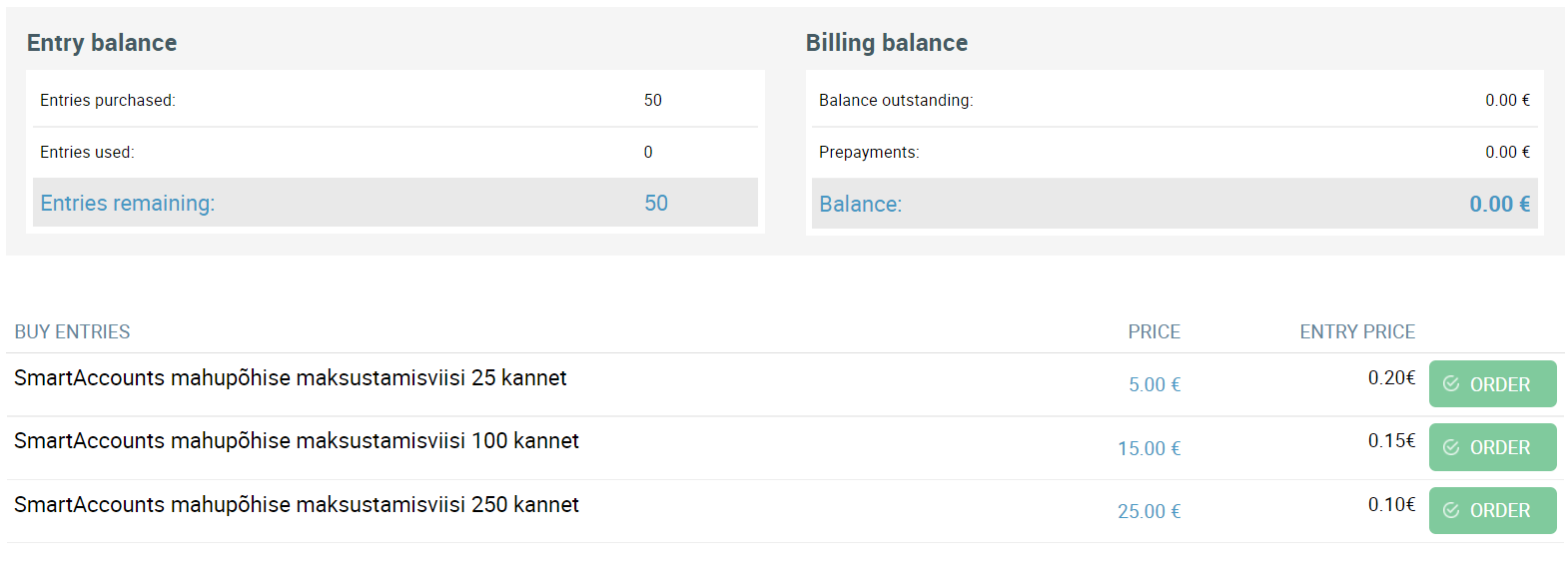
To order a suitable amount of entries, click “Order” -> “Confirm order and create invoice”. You can pay immediately via bank link (Swedbank, SEB, LHV) or by regular money transfer.
Smart Monthly
With the Smart Monthly plan, it’s possible to order a 6 or 12 month prepayment invoice instead of a recurring regular monthly invoice. To order a prepayment invoice, click ‘Billing’ in the menu.
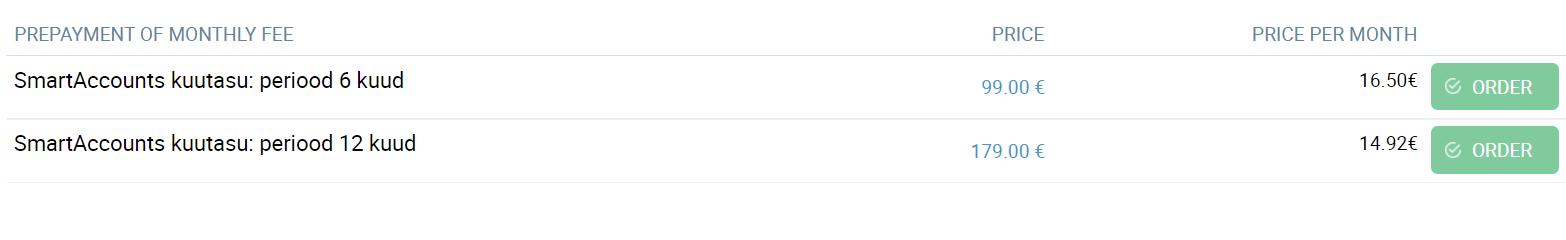 Choose a period that suits you and click “Order” -> “Confirm order and create invoice”. You can pay immediately via bank link (Swedbank, SEB, LHV) or by regular money transfer.
Choose a period that suits you and click “Order” -> “Confirm order and create invoice”. You can pay immediately via bank link (Swedbank, SEB, LHV) or by regular money transfer.

